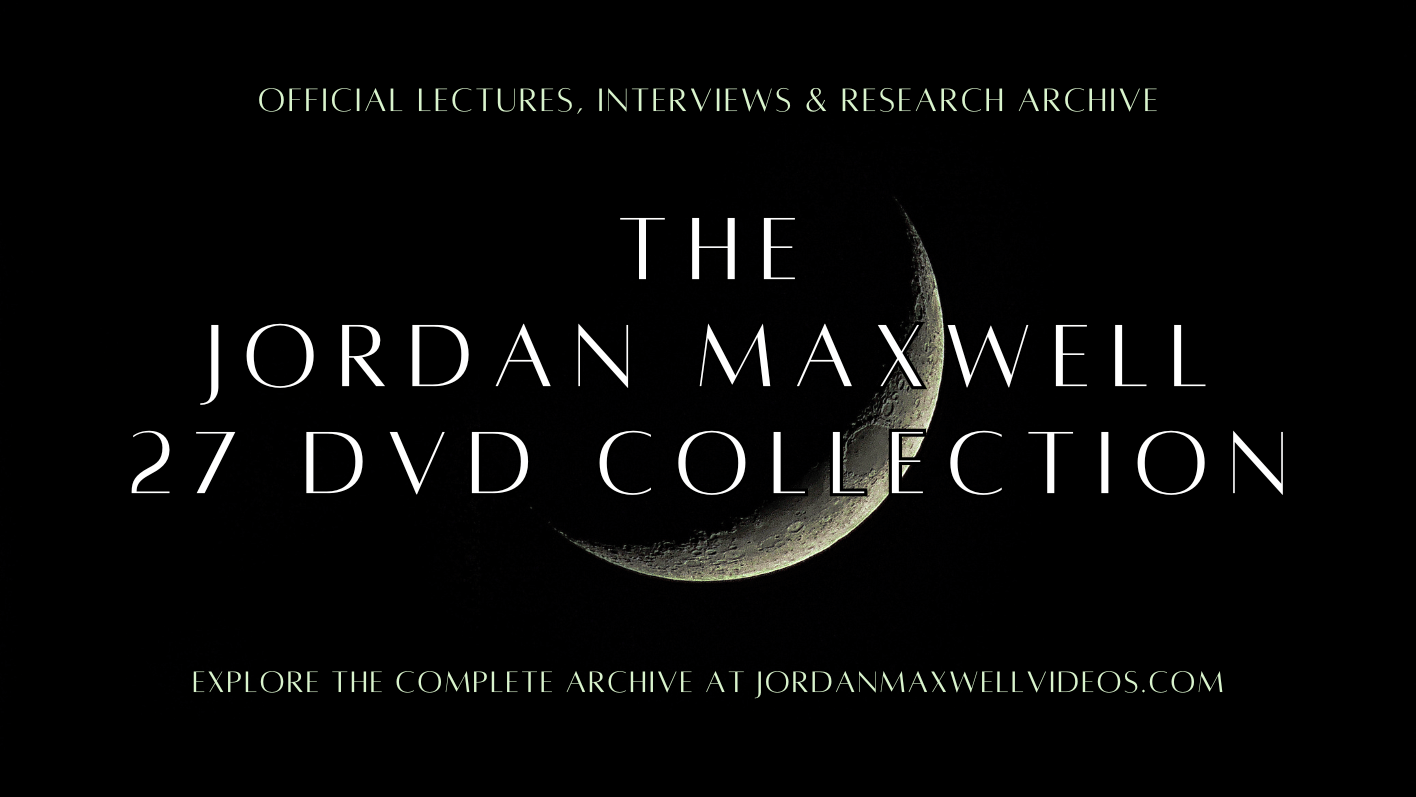DVD Support
Welcome to the official Jordan Maxwell Videos DVD Support page. This page exists to assist private members with playback issues, fulfillment questions, and replacement requests, administered exclusively under private membership agreement.
All offerings and support services are provided within the private domain and governed by our
[Terms of Use] and [Private Membership Terms].
Common DVD Playback Issues
If a DVD does not play properly, please try the following steps before submitting a support request:
Use a different DVD player or computer
Some issues are device-specific.
Try VLC Media Player (recommended)
VLC is a free, open-source media player known for broad DVD compatibility.
Download: https://www.videolan.org/vlc/
Clean the disc carefully
Gently wipe from the center outward using a soft, lint-free cloth.
Confirm playback compatibility
All DVDs are Region 0 and authored for NTSC and PAL playback. Compatibility varies by device.
If the issue continues after testing these steps, please submit a support request with details of the problem. Photos or screenshots are helpful when available.
Replacement Policy (No Returns or Refunds)
All DVDs are custom authored and fulfilled upon request under private membership agreement.
As outlined in our Return Policy:
- No returns, refunds, or exchanges are offered
- All exchanges are final once fulfillment begins
However, we will replace items in the following limited circumstances:
- Manufacturing defects
- Disc or packaging faults
- Fulfillment errors (incorrect item received)
This replacement policy applies exclusively to private members and does not constitute a public commercial guarantee.
How to Request a Replacement
To request a replacement for a qualifying issue:
- Submit a request via our Contact Form
- Wait for return authorization and instructions
- Return the defective item to the designated fulfillment address
- Once received, a replacement will be issued
Members are responsible for return shipping costs. We recommend using tracked or insured shipping. We are not responsible for items lost or damaged in transit.
DVD Playback Notes
Before requesting a replacement, members are encouraged to test playback on:
- A different DVD player or computer
- VLC Media Player
- Another compatible device
Playback issues related to player limitations, outdated hardware, or unsupported software do not qualify as defects.
Frequently Asked Questions
Can I request a refund if I change my mind?
No. All DVDs are custom authored for private members and are non-refundable once fulfilled.
What if my DVD does not play on my device?
Try another player, computer, or VLC Media Player. Device incompatibility does not qualify as a defect.
What region are the DVDs?
All discs are Region 0 and support NTSC and PAL formats. Playback depends on your hardware.
How long does replacement shipping take?
Delivery times vary by location and carrier once the replacement ships.
Support Requests
When contacting support, please include:
- Your order number
- A clear description of the issue
- Photos or screenshots (if applicable)
Support requests are handled privately and in good faith under membership agreement.
Private Membership Notice
All offerings, support services, and replacements are administered under private contract within a trust-governed Private Membership Association. No public retail transactions occur, and all participation is voluntary and private.
The Jordan Maxwell 27-DVD Research Archive
A complete archival collection preserving Jordan Maxwell’s lectures, interviews,
and long-form research presentations.